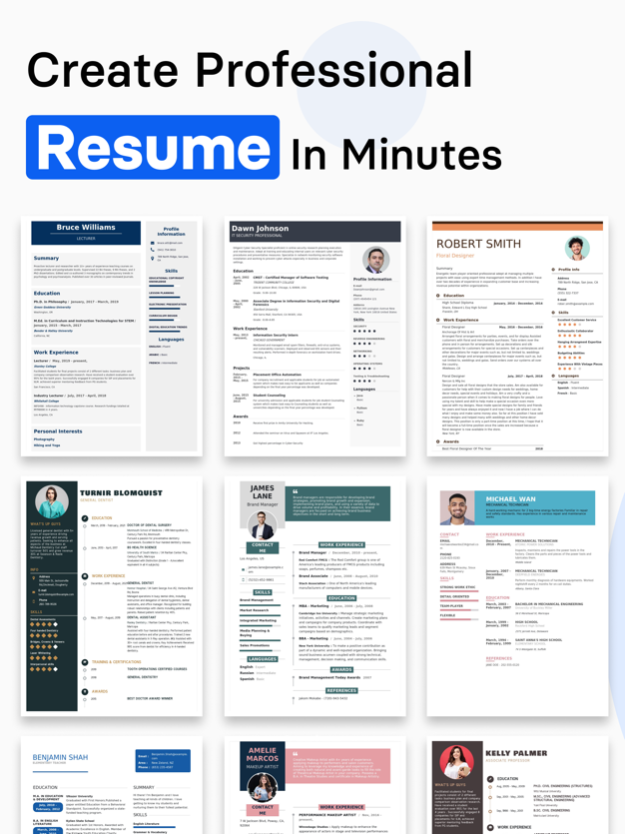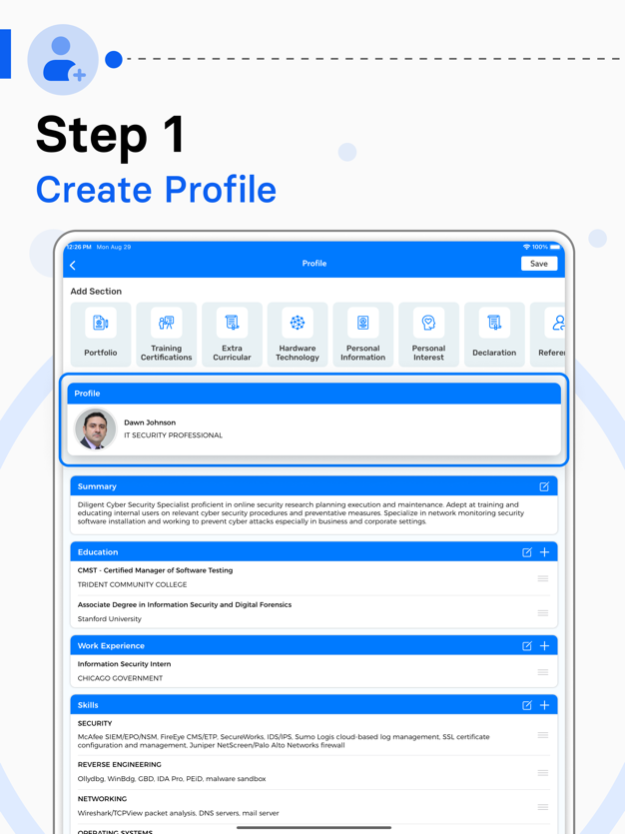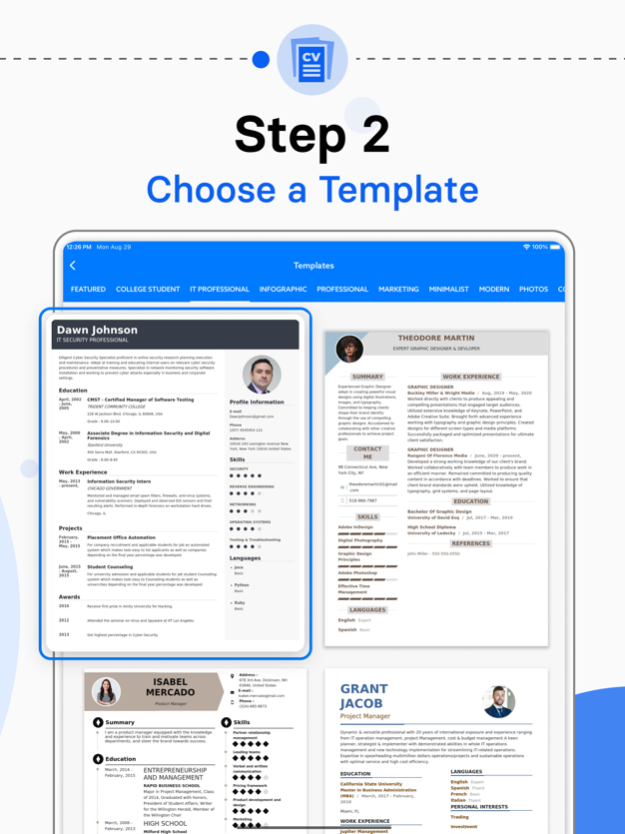Resume Builder CV Maker 1.24
Continue to app
Free Version
Publisher Description
Make a resume in minutes with the resume builder. 100+ professional resume templates. Quick & Easy to Use.
Create a resume in minutes with the resume builder. Browse 100+ professional resume templates. Quick & Easy to Use.
Are you looking for professional resume templates?
This resume builder has over 100 resume templates and is editable. Choose a resume template that you like, edit it, and export it. It's that simple.
Professional Resume Builder
Design professional resumes in just a few taps with professional resume templates.
CV Maker
CV Maker App is a user-friendly mobile application designed to assist individuals in creating professional and impactful resumes or curriculum vitae (CV). With its intuitive interface and robust features, the app simplifies the process of crafting a well-structured and visually appealing CV, enabling users to present their skills, experiences, and qualifications effectively.
Resume Creator
With the Resume Creator, users can input their personal information, including contact details, educational background, work experience, skills, and achievements. The application organizes and formats this information automatically, ensuring a well-structured and visually appealing resume.
One of the key features of the Resume Creator is its vast collection of pre-designed resume templates. These resume templates are professionally crafted and cater to various industries and job positions, enabling users to choose the one that best suits their needs. The resume templates provide a cohesive layout and design, ensuring consistency and enhancing the visual appeal of the resume.
Resume Maker
Resume Maker allows users to export their resumes in various formats, such as PDFs. This makes it convenient to share the resume digitally, submit it online, or print it for physical applications.
If you choose to subscribe to any of the “Resume Maker PRO” Subscriptions, the payment will be charged to your iTunes account at confirmation of purchase. any unused portion of the free trial period, if offered, will be forfeited when you purchase a subscription to that publication. From that moment and further, the subscription automatically renews until auto-renew is turned off at least 24 hours before the end of the current period. You may manage your subscription and turn off auto-renewal by going to your account settings after purchase. No cancellation of the current subscription is allowed during the active period. If you have any questions while using this app, please contact us via email at info@optimumbrew.com.
Terms of Use - https://postermaker.co.in/terms-of-use/iosterms/?id=wlvld5
Privacy Policy - https://postermaker.co.in/privacy-policy/iosprivacy-resume/?id=wlvld5
Please rate the resume builder and give your feedback to help us improve and create many more unique apps for you.
Jan 11, 2024
Version 1.24
• Greatly improved the app performance to create an impressive resume easily.
Make a resume in minutes with the resume builder. 100+ professional resume templates. Quick & Easy to Use.
Please rate the app and give your feedback to help us improve and create many more unique apps for you.
About Resume Builder CV Maker
Resume Builder CV Maker is a free app for iOS published in the Office Suites & Tools list of apps, part of Business.
The company that develops Resume Builder CV Maker is Nirav Alagiya. The latest version released by its developer is 1.24.
To install Resume Builder CV Maker on your iOS device, just click the green Continue To App button above to start the installation process. The app is listed on our website since 2024-01-11 and was downloaded 1 times. We have already checked if the download link is safe, however for your own protection we recommend that you scan the downloaded app with your antivirus. Your antivirus may detect the Resume Builder CV Maker as malware if the download link is broken.
How to install Resume Builder CV Maker on your iOS device:
- Click on the Continue To App button on our website. This will redirect you to the App Store.
- Once the Resume Builder CV Maker is shown in the iTunes listing of your iOS device, you can start its download and installation. Tap on the GET button to the right of the app to start downloading it.
- If you are not logged-in the iOS appstore app, you'll be prompted for your your Apple ID and/or password.
- After Resume Builder CV Maker is downloaded, you'll see an INSTALL button to the right. Tap on it to start the actual installation of the iOS app.
- Once installation is finished you can tap on the OPEN button to start it. Its icon will also be added to your device home screen.